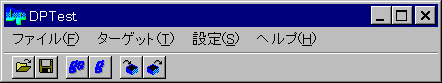
a program for adding several functions which cooperate with the ccbl program that runs on the N64.
It's main functions are
the name of a program that runs on the N64. It was created as a simple tutorial especially for the ColorCombiner and Blender functions of RDP, a function program for the Nintendo64.
In order to cooperate with dptest, the ccbl made by the command "make DPTEST=1" is stored, by default, as dptest.n64 in "[instal-dir]/ccbl/dptest.n64". This can be changed by the user.
Please also refer to the ccbl Manual.
| Platforms | Windows95, Windows98, Windows NT4.0(SR3) |
|---|---|
| Targets | MSP-A, MSP-B, MSP-C PARTNER-N64PC IS-VIEWER64 |
* However, it cannot be used on the PARTNER-N64PC under a combination of NT with a PARTNER-PCI I/F board.
The following files are included in the dptest package.
| dptest.exe | dptest executable file |
|---|---|
| TargetN64.dll | DLL for controlling the various target devices. |
| KMCCtrl.dll | DLL for controlling the PARTNER-N64PC. |
| dptest.n64 | ccbl ROM image for dptest. |
Store all of these files under any directory. However, make sure to store them all under the same directory.
Double click on dptest.exe in the Explorer.
The following window will open. This is the main window.
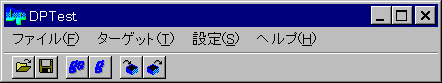
| File | Save to File |
| Recover from File | |
| Exit | |
| Target | Initialize |
| Sample Static DL Setup | |
| Sample Dynamic DL Setup | |
| Save | |
| Restore | |
| Setup | Select Target |
| Help | About dptest |
In order to use the various functions of dptest, you must select the type of target to be used.
Select [Setup] then [Select Target]from the menus in the main window. The "Select Target" dialog box will appear.
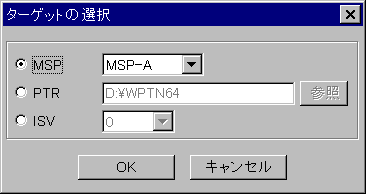
| When selecting any of MSP-A, MSP-B, or MSP-C | Select the [MSP] radio button. Then select the target to be used from the combo box on the right. |
| When using PARTNER-N64PC | Select the [PTR] radio button. Then enter the full path name of the directory in which PARTNER (debugger) is installed in the edit box on the right. |
| When using IS-VIEWER64 | Select the [ISV] radio button. Then select from the combo box on the right which of the IS-VIEWER64's which are connected will be used. The IS-VIEWER64's are numbered from 0 (zero) in the order from the closest to the PC in the daisy chain. Please note that they are not identified by their SCSI-ID. |
When you are finished with your selection, press the OK button. The content of the selection will be validated and the N64 will be initialized.
The main functions of dptest are listed below.
| Initialize | |
|---|---|
| Menu | [Target]-[Initialize] |
| Description | Initializes the N64 and transfers ccbl. |
| Save As | |
|---|---|
| Menu | [File]-[Save to File] |
| Description | Saves the content set by ccbl to a file. |
| Restore settings from file | |
|---|---|
| Menu | [File]-[Restore Settings] |
| Description | Reads and restores ccbl settings which have been saved in a file. |
| Get sample settings for static display list | |
|---|---|
| Menu | [Target]-[Sample Static DL Settings] |
| Description | Outputs ccbl settings to the GBI window as a static display list. |
| Get sample settings for dynamic display list | |
|---|---|
| Menu | [Target]-[Sample Dynamic DL Settings] |
| Description | Outputs ccbl settings to the GBI window as a dynamic display list. |
With the "get sample settings for static/dynamic display list" above, the resulting text is displayed in the window illustrated below. This window is called the GBI window.
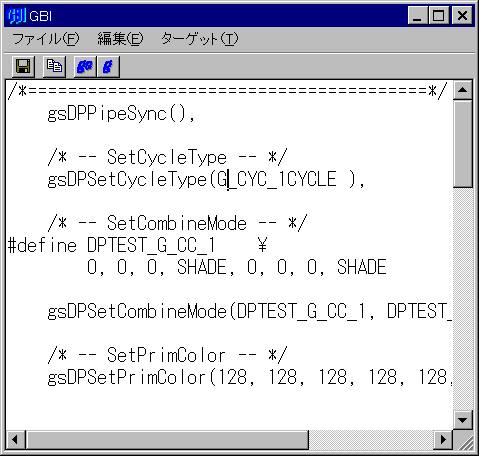
| File | Save As |
| Save | |
| Close | |
| Edit | Copy |
| Select All | |
| Target | Sample Static DL Settings |
| Sample Dynamic DL Settings |
You can view the output display list and save them to a file in this window
| Write failure to file | |
|---|---|
| Description: | Please make sure there is enought space available on the storage medium. Also check whether or not the file is write protected. |
| Forced exit | |
|---|---|
| Description: | This message is displayed when a user's operation was canceled while the target was being accessed. |
| Not a ccbl saved file. | |
|---|---|
| Description: | This error message is displayed when an attempt is made to restore ccbl settings from a file which was not saved in ccbl. |
| ccbl saved file is wrong version | |
|---|---|
| Description: | This error occurs when the dptest version is older than that of the ccbl file which is being loaded. Please use the latest version of dptest and the corresponding version ccbl. |
| Cannot find DLL | |
|---|---|
| Description: | This error occurs when the DLL required for each target cannot be found. Check whether or not the software for the specified target has been properly installed. |
| Opening target failed. | |
|---|---|
| Description: | This error occurs when the target does not exist. Check whether or not the hardware for the specified target has been properly installed. |
| Target does not exist | |
|---|---|
| Description: | This error occurs when the target does not exist. Check whether or not the hardware for the specified target has been properly installed. |
| Specified target is already in use | |
|---|---|
| Description: | This error occurs when dptest is double-started and an attempt has been made to use the same target as that which is being used by the dptest which has already been started. |
| Failure on initializing target | |
|---|---|
| Description: | Initialization of the target has failed. |
| Program file (dptest.n64) not found on target side | |
|---|---|
| Description: | Check whether or not dptest.n64 has been stored in the same directory as dptest.exe. |
With dptest, the contents which have been set by the program are saved in a registry and are loaded and reflected in operation the next time the program is started. The key name of this registry is "HKEY_LOCAL_MACHINE\SOFTWARE\Monegi\DPTest". The user should not edit this file as it will make operation unreliable. However, this key may be deleted. When deleting the key, please delete "HKEY_LOCAL_MACHINE\SOFTWARE\Monegi\DPTest".