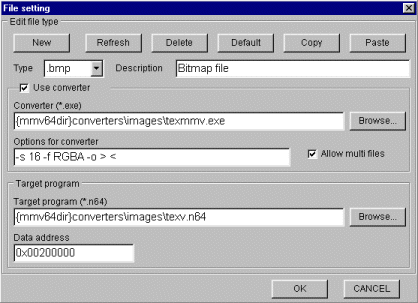Purpose Processing Flow Operation Method
Converter Default Settings
Precautions/Revision History
MMV64 can convert and transfer files which have been specified with their relationship to a converter indicated in the extension in a format which can be requested by N64 programs.
* A batch file can be specified instead of the converter, beginning with version 1.04.
When developing a converter for MMV64, please make it so that input files and output files can be specified.
Example: autoview.exe (converter for texture viewer, included with MMV64)
autoview INFILE1 INFILE2 -o OUTFILE
INFILE1 , INFILE2 .... Specify the input file
OUTFILE .... Specify the output file
Multiple input files can be specified, but they must be contiguous, as in the above example.
Please design the converter so there is only one output.
Specify the input file and output file using the full path name surrounded by "" (double-quotes). In addition, design the converter so that it returns a 0 (zero) when it terminates normally.
When creation of the converter is completed, affiliate it with the following files.